Today's NVIDIA app and GeForce Game Ready driver update had a lot of big stuff, like the release of DLSS 4 Multi Frame Generation for 75 games and apps, the new Override functionality, and more. However, NVIDIA has also sneaked in a brand new feature they hadn't previously disclosed: Smooth Motion. Essentially, this is driver-based frame generation that owners of the new GeForce RTX 50 graphics cards can toggle globally or per game.
Here's what NVIDIA said about it:
NVIDIA Smooth Motion is a new driver-based AI model that delivers smoother gameplay by inferring an additional frame between two rendered frames. For games without DLSS Frame Generation, Smooth Motion is a new option for enhancing your experience on GeForce RTX 50 Series GPUs.
To enable Smooth Motion, select a compatible DirectX 11 or DirectX 12 game in Graphics > Program settings of NVIDIA app. Scroll down the list of options on the right to reach “Driver Settings”, and switch Smooth Motion on.
Smooth Motion can be applied to games running at native resolution, with super resolution technologies, or other scaling techniques, typically doubling the perceived frame rate.
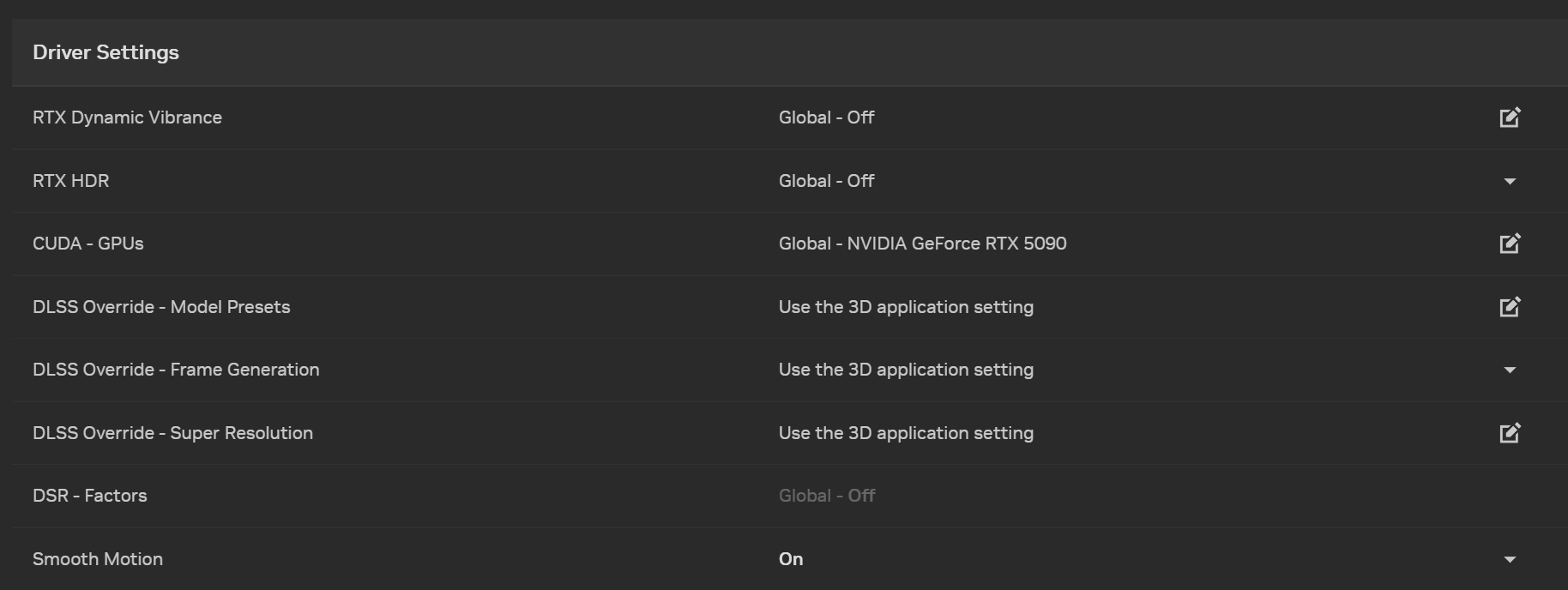
This sounds like the NVIDIA equivalent of AMD's Fluid Motion Frames 2, although, in this case, it's a full-fledged AI model, which is not surprising given the company's focus on artificial intelligence. Sure, there are already ways to inject frame generation in games that do not support it natively, like Lossless Scaling. However, we're definitely eager to check out Smooth Motion and see how well it handles frame generation across several older games. Stay tuned for our impressions.
Today's Game Ready driver is also optimized for Kingdom Come: Deliverance II, which launches in a few days with DLSS Super Resolution support, and Marvel's Spider-Man 2, which is out today on PC with DLSS Super Resolution, Frame Generation, Ray Reconstruction, DLAA, Reflex, and Ray Tracing for ambient occlusion, shadows, and reflections. DLSS 4 Multi Frame Generation will be added in a future update.
By the way, there are improvements to RTX Video Super Resolution as well, thanks to a more efficient AI model that NVIDIA says uses up to 30% fewer GPU resources at its highest quality setting. RTX Video Super Resolution now also upscales HDR videos, so when viewing HDR videos below your display's resolution in the browser, they will be automatically upscaled to your native display resolution.
NVIDIA also added a GPU Utilisation feature for RTX video when Quality is set to Auto. Setting GPU Utilization to High will use as much GPU power as necessary to provide the best quality super resolution available on the installed graphics card.








